When comparing CMS Joomla vs. WordPress, several factors come into play, from security considerations to performance metrics. Both platforms have undergone significant developments in recent years, enhancing their core functionalities while maintaining their unique philosophies toward content management.
Content Management Systems power over 70% of websites today, with WordPress and Joomla as two of the most established platforms in the market. These robust CMS solutions offer distinct approaches to website management, each with its own set of capabilities and trade-offs.
WordPress dominates with its user-friendly interface and extensive ecosystem, while Joomla maintains a strong following for its flexibility and built-in features. The Joomla vs. WordPress debate continues to evolve as both platforms adapt to modern web requirements.
Both platforms offer distinct approaches to managing digital content, with each excelling in different areas. WordPress powers 62.1% of the CMS market, while Joomla maintains a 5.4% market share. WordPress provides a straightforward content creation experience through its Gutenberg editor, supporting both static and dynamic page types. Joomla has three-page types—single format, category blog, and custom module—to structure your website’s content. Before publishing a post, you’ll need to create a category. The platform includes a WYSIWYG (what you see is what you get) editor called TinyMCE for easy content creation, and you can install additional editing extensions for more customization. While Joomla lacks a built-in taxonomy system, you can add this functionality through extensions or custom web development. The platform excels in organizing content through a built-in taxonomy system with categories and tags. Joomla stands out with its sophisticated user management features built into the core system. The platform offers: You can add more user roles or customize user management with plugins like Share Logins. WordPress provides six predefined user roles by default, offering a simpler but effective approach to access management. Additional user management capabilities can be added through plugins, though they may not match Joomla’s native flexibility. A significant distinction between these platforms lies in their approach to multilingual content. Joomla includes built-in support for over 70 languages, making it immediately ready for international websites. WordPress relies on third-party plugins for multilingual functionality, though this approach offers flexibility in choosing specific translation tools and features. This native vs. plugin-based approach represents a key consideration for websites targeting global audiences. The development and customization capabilities of these content management systems showcase distinct approaches to website creation. WordPress leads with its extensive customization options, offering over 60,000 free plugins for functionality enhancement, while Joomla provides approximately 8,000 extensions in its official library. For businesses seeking web development services in the UK, both WordPress and Joomla offer robust options tailored to various project needs. WordPress presents users with thousands of free and premium themes, though it limits websites to one active theme at a time. In contrast, Joomla offers a unique advantage by allowing different templates for various pages within the same website. This flexibility enables developers to create diverse page layouts while maintaining site cohesion. The plugin ecosystem marks a significant distinction between these platforms. WordPress’s directory includes: Joomla approaches extensibility differently, with built-in advanced capabilities for user management and multilingual support without requiring additional extensions. However, the installation process involves more steps as the extension directory isn’t accessible directly from the admin dashboard. Both platforms support advanced customization through their respective frameworks. WordPress employs a straightforward approach with its Gutenberg builder, while Joomla utilizes frameworks like Gantry and T3 for template development. For developers seeking complete control, both systems allow direct access to HTML, CSS, and PHP files, though Joomla typically requires more technical expertise to achieve optimal results. Performance and security considerations play crucial roles in determining the effectiveness of a content management system. Both WordPress and Joomla offer distinct approaches to these critical aspects. WordPress demonstrates superior initial speed performance, particularly after a fresh installation. The platform’s lighter core structure contributes to faster page load times. Joomla incorporates built-in caching mechanisms and GZIP compression, though achieving optimal speed often requires additional developmental refinements. Joomla provides robust security features directly in its core system, including: WordPress releases security updates every 40-50 days, addressing vulnerabilities through its core system. While WordPress faces more frequent attack attempts due to its popularity, the platform maintains strong security through regular updates and a dedicated security team. However, plugin vulnerabilities account for 56% of WordPress hacking incidents. Both platforms demand regular maintenance and updates to maintain optimal performance. Joomla’s hosting requirements include support for its built-in security features and caching mechanisms. Financial considerations often determine the final choice between content management systems. While both WordPress and Joomla are open-source platforms available for free download, the total cost of ownership involves various components. Partnering with professional web development services in the UK ensures optimized costs and seamless implementation for both WordPress and Joomla projects. The basic setup for WordPress websites ranges from $100 to $500, with complex projects reaching up to $30,000. Joomla’s initial setup typically costs between $700 to $6,500. Both platforms require fundamental expenses including domain registration ($10-$30 annually) and hosting services ($5-$100 monthly). WordPress maintenance packages start from $50 monthly for small websites and can reach $500 monthly for enterprise solutions. Joomla’s maintenance costs begin at $100 monthly for small websites, extending to $1,000 for larger implementations. Annual maintenance contracts typically represent 15-20% of the initial web development cost. Developer expertise significantly impacts project costs. WordPress developers generally charge lower rates due to wider availability, with typical hourly rates including: The cost difference stems from WordPress’s larger developer community and simpler learning curve. Joomla’s higher rates reflect its more complex architecture and smaller pool of qualified developers. Joomla stands out through its robust built-in features, particularly its advanced user management system and native multilingual capabilities. These characteristics make it particularly suitable for complex websites, membership portals, and international platforms. Though Joomla requires greater technical expertise and higher development costs, its flexibility in template management and security features offers significant value for specialized projects. The choice between these platforms depends largely on specific project requirements. WordPress proves ideal for users seeking simplicity and cost-effectiveness, supported by its vast community and extensive customization options. Joomla serves organizations needing advanced built-in functionality and is willing to invest in technical expertise for complex implementations. Both platforms continue evolving to meet modern web requirements, maintaining their positions as leading content management solutions. Their distinct approaches to website management ensure that organizations can find the right fit based on their technical resources, budget constraints, and specific functionality needs. Moiz Banoori is a seasoned Digital Marketing professional with over eight years of expertise in content creation and digital journalism. At REDLUMB, he spearheads teams to craft impactful SEO strategies that drive online growth and visibility. With a background in journalism, Moiz leverages his expertise in digital marketing to develop effective strategies that boost online visibility and help clients achieve their goals.
Comparison Table
Feature
WordPress
Joomla
Market Share
62.1% of CMS market
5.4% of CMS market
Content Management
Straightforward Gutenberg editor with built-in taxonomy system
Three distinct page types: single format, category blog, and custom module
User Access Control
Six predefined user roles by default
Advanced access control levels with user action logging and IP monitoring
Multilingual Support
Requires third-party plugins
Built-in support for 70+ languages
Plugin/Extension Ecosystem
60,000+ free plugins
Approximately 8,000 extensions
Theme Flexibility
Limited to one active theme at a time
Multiple templates can be used across different pages
Security Features
Regular updates every 40-50 days
Built-in two-factor authentication, native SSL, Google ReCaptcha, GDPR tools
Initial Setup Costs
$100-$500 (up to $30,000 for complex projects)
$700-$6,500
Monthly Maintenance Costs
$50-$500
$100-$1,000
Developer Hourly Rates
$15-$30
$30-$60
Installation Speed
Superior initial speed performance
Requires additional optimization
Technical Expertise Required
Lower learning curve
Higher technical expertise needed
Core Features Comparison

Content Management Capabilities
User Access Control Systems
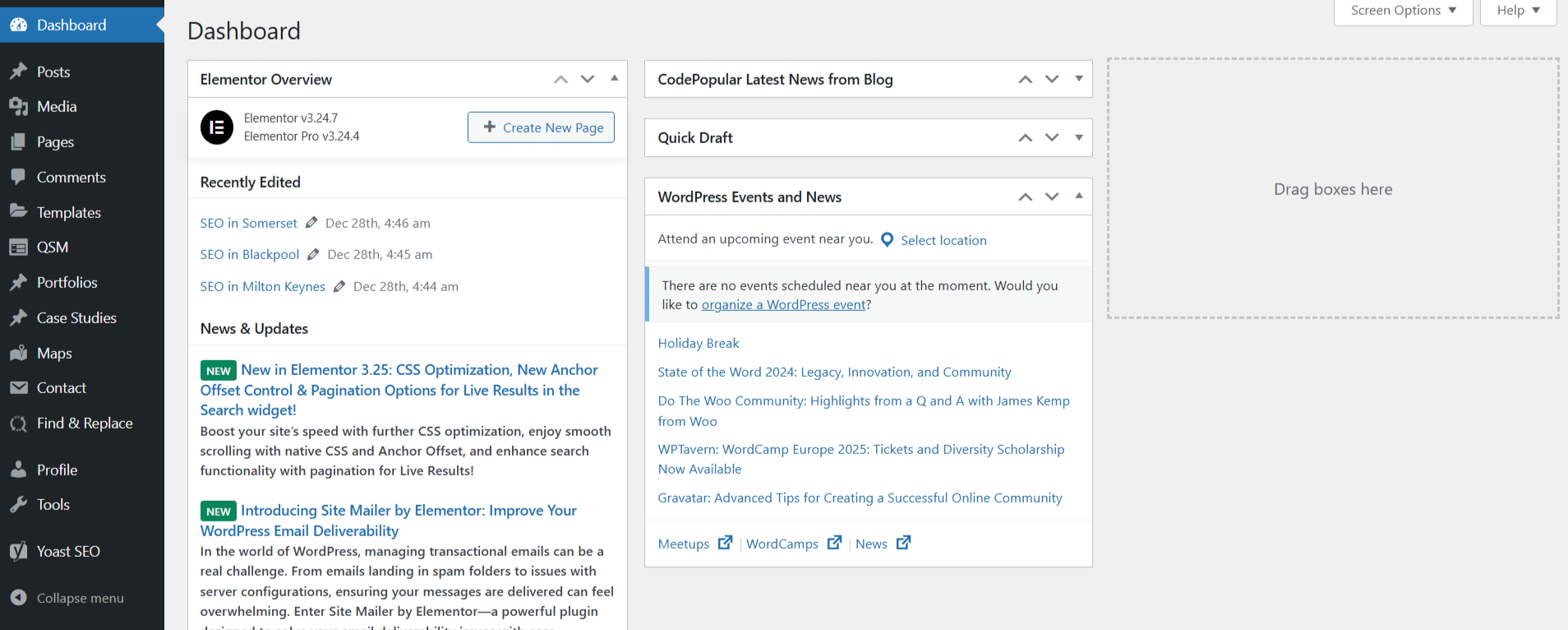
Multilingual Support Options
Development and Customization
Theme and Template Options
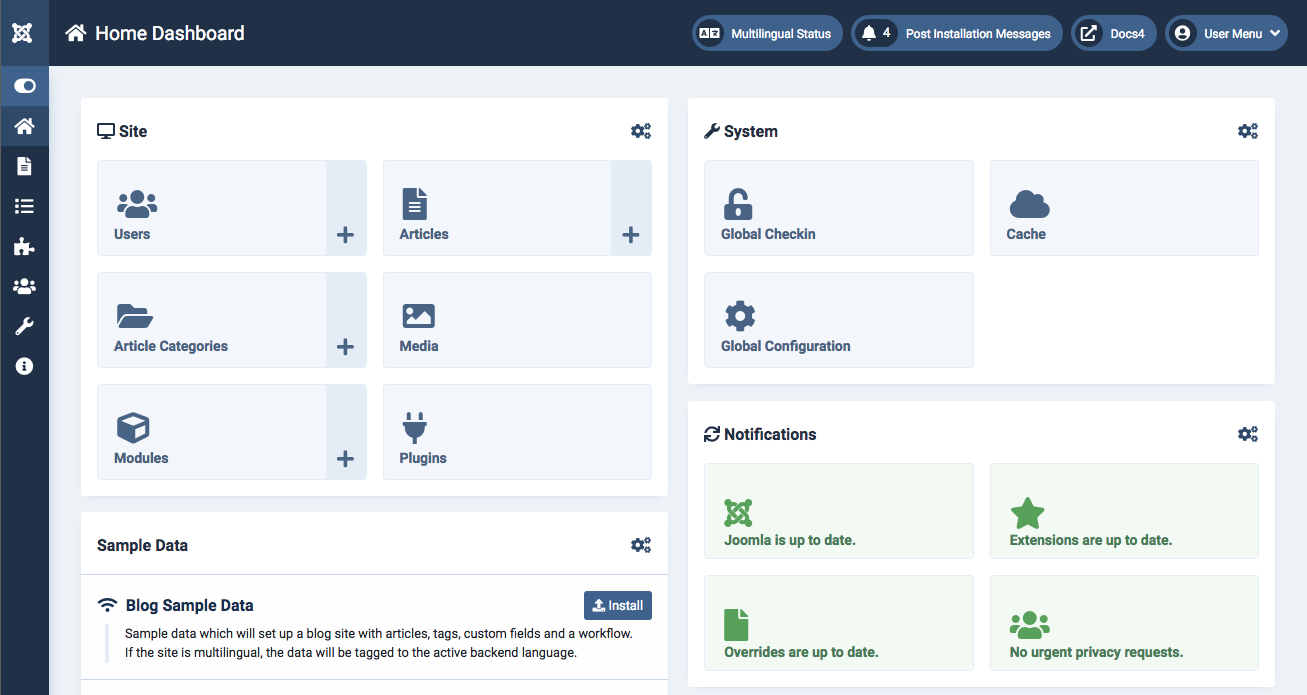
Plugin and Extension Ecosystem
Development Flexibility
Performance and Security
Speed Optimization Capabilities
Security Features and Updates

Hosting Requirements
Cost and Resource Analysis
Initial Setup Costs
Maintenance Expenses
Developer Availability and Rates
Which CMS is Right for Your Website?