For website owners, losing months or years of content, customer data, and customizations isn’t just inconvenient—it’s potentially devastating. Yet many WordPress users still rely on chance, operating without a proper backup system in place.
Creating a reliable WordPress site backup strategy isn’t optional—it’s essential for business continuity. Whether dealing with hardware failures, cyber-attacks, or accidental deletions, a solid backup plan serves as the last line of defense against data loss.
Securing WordPress backups requires a robust strategy that goes beyond simply saving files. A proper backup security implementation protects against unauthorized access while ensuring data availability when needed. Encryption and Storage Protection Modern backup security demands military-grade encryption. Implementing AES-256 encryption makes backups unreadable to unauthorized users. For enhanced protection, website owners should store backups in multiple locations, following the fundamental rule of maintaining at least three backup copies in different places. Essential backup security measures include: Automated Security Controls Automated backup systems should include built-in security features. These systems can be configured to automatically encrypt backups and send them to secure off-site storage locations. When selecting backup plugins, administrators should prioritize those offering encryption capabilities and secure cloud storage integration. For optimal protection, website owners should implement two-factor authentication for accessing backup systems and regularly update their backup software to ensure they have the latest security patches. Additionally, maintaining proper documentation of encryption keys and access credentials in a secure location is crucial for successful recovery operations. Remember that backup security isn’t just about preventing unauthorized access—it’s about ensuring business continuity. Regular testing of encrypted backups helps verify that restoration processes work correctly when needed. Automating WordPress backups ensures consistent site protection without manual intervention. Modern backup plugins offer robust scheduling capabilities that make this process seamless and reliable. UpdraftPlus, with over 3 million active installations, stands out as a leading automated backup solution. The plugin enables users to schedule backups at various intervals: When implementing automated backups, storage location becomes crucial. Website owners should never store backups on their server, as this can impact site performance. Instead, utilizing cloud storage services like Google Drive, Dropbox, or Amazon S3 provides secure off-site storage options. For high-traffic sites and e-commerce platforms, real-time backup solutions offer enhanced protection. Some premium services provide backup intervals as frequent as every 5 minutes, ensuring minimal data loss in case of emergencies. Automated systems should also include monitoring capabilities to verify successful backup completion. Website owners should regularly check backup logs for any “skipping table” errors or other issues that might compromise backup integrity. Successful WordPress backup recovery requires more than just storing backup files—it demands a systematic approach to restoration and testing. According to AWS documentation, recovering a WordPress website requires restoring multiple components, including the operating system, application code, themes, plugins, and database content. Essential Recovery Components A comprehensive recovery process includes: Website administrators should regularly test their backups by restoring them to a staging environment to ensure completeness and functionality. This practice helps identify potential issues with the backup process and builds confidence in recovery procedures. For enhanced protection, organizations should implement a multi-server deployment strategy where different components are backed up using various mechanisms based on their update frequency. Database content typically requires more frequent backups compared to core WordPress files and configurations. Regular testing remains crucial—studies show that testing restored backups in a controlled environment helps identify and resolve potential issues before they become critical during actual recovery situations. WordPress site backups serve as critical insurance against data loss events that could otherwise devastate businesses. Website owners must prioritize comprehensive backup strategies encompassing security, automation, and recovery procedures to protect their digital assets. Proper backup implementation requires multiple layers of protection – from military-grade encryption and secure storage to automated scheduling and regular integrity checks. Smart backup strategies combine these elements while maintaining copies across different locations, ensuring business continuity even during worst-case scenarios. Recovery readiness proves equally important as backup creation. Regular testing in staging environments, documented restoration procedures, and verified backup integrity form the foundation of reliable WordPress backup management. Website administrators who follow these practices protect their sites against unexpected disasters while maintaining peace of mind about their data security. Remember that effective WordPress backup strategies require consistent attention and refinement. Through proper security measures, automated systems, and tested recovery procedures, website owners can safeguard their valuable content and ensure quick restoration when needed. Moiz Banoori is a seasoned Digital Marketing professional with over eight years of expertise in content creation and digital journalism. At REDLUMB, he spearheads teams to craft impactful SEO strategies that drive online growth and visibility. With a background in journalism, Moiz leverages his expertise in digital marketing to develop effective strategies that boost online visibility and help clients achieve their goals.
Setting Up WordPress Backup Security

Implementing Automated Backup Systems

Managing Backup Recovery
How To Maintain Reliable WordPress Backup Management?