Duplicate content is one of the most common issues that silently damages a website’s SEO health. While it doesn’t always lead to a direct penalty, it can confuse search engines, dilute ranking power, and make it harder for your pages to perform well. If your goal is to improve your visibility and rankings, fixing duplicate content should be a top priority.
Duplicate content refers to blocks of text or entire pages that appear on more than one URL, either within the same website (internal duplication) or across multiple websites (external duplication).
There are two main types of duplicate content:
- Internal duplicate content: Happens when the same content exists on multiple URLs within your own site.
- External duplicate content: Occurs when your content appears on other domains, often due to syndication, scraping, or unintentional copying.
Search engines want to provide users with the most relevant and unique results. When they encounter duplicates, they struggle to decide which version to rank, which can lead to ranking drops or even loss of visibility for important pages. This guide will detail how to fix the duplicate content on your website and improve its ranking on search engines.
Before fixing duplicate content, you need to locate it. Fortunately, several tools can make this process easier. Once you know where duplication exists, you can take targeted actions to fix it effectively. A canonical tag (<link rel=”canonical” href=”URL”>) tells search engines which version of a page should be considered the original or preferred version. For example, if you have similar product pages or tracking parameters that create duplicates, adding a canonical tag ensures that all SEO value is credited to your main page. When to use canonical tags: If you’ve deleted duplicate pages or combined similar content into one, use 301 redirects to permanently forward users and search engines to the new or preferred version. For example: If you have both /services and /our-services showing identical information, redirect one to the other. Why it works: Redirects are especially useful after a website redesign or content restructuring, ensuring old links still serve SEO value. Sometimes, duplication happens because your pages are too similar in structure or text. This is common for e-commerce sites with product descriptions provided by manufacturers or businesses that reuse service page templates. Here’s how to fix that: Original, value-driven content not only solves duplication problems but also helps your pages rank higher by improving engagement and user satisfaction. Dynamic URLs often create multiple versions of the same page due to tracking, sorting, or session parameters. For example: Both might display the same content, but with different URLs. Fix this by: Keeping URLs clean and consistent helps search engines focus on the primary version of your content, improving crawl efficiency. Syndicating your content on other websites can expand reach. But it can also create duplication problems if search engines see both versions as equal. If you syndicate or repost content: The goal is to let search engines know which version is the primary source of truth. Some pages, like internal search results, filter options, or duplicate archives, don’t need to appear in search results. Adding a noindex tag (<meta name=”robots” content=”noindex, follow”>) ensures search engines crawl but don’t index those pages. Common pages to noindex include: This approach keeps your index lean, focused, and free from duplication noise. Fixing duplicate content isn’t a one-time task; it’s an ongoing process. Websites evolve, plugins change URLs, and new content can unintentionally replicate existing material. Perform a content audit every few months using tools like Screaming Frog, Ahrefs, or SEMrush. Look for: Set up internal guidelines for how URLs, titles, and page templates should be structured to prevent future issues. Many agencies offering search engine marketing services in the United Kingdom regions of Blackpool, Sheffield, Surrey, Milton Keynes, and Somerset recommend quarterly content audits to detect duplication early and keep website performance consistent. An effective internal linking structure helps search engines understand your site’s hierarchy and which pages are most important. If multiple similar pages exist, link consistently to the preferred version. This reinforces its authority and prevents mixed signals that lead to duplication confusion. Moreover, internal linking ensures users find relevant information easily, improving both SEO performance and user experience. Duplicate content can silently erode your SEO performance, but the good news is that it’s completely fixable. By identifying problem areas, using canonical tags, setting up redirects, and improving your content’s uniqueness, you can help search engines understand your site better and reward it with stronger rankings. Consistency, originality, and regular audits are your best long-term strategies to keep your website clean, authoritative, and search-friendly. Moiz Banoori is a seasoned Digital Marketing professional with over eight years of expertise in content creation and digital journalism. At REDLUMB, he spearheads teams to craft impactful SEO strategies that drive online growth and visibility. With a background in journalism, Moiz leverages his expertise in digital marketing to develop effective strategies that boost online visibility and help clients achieve their goals.

How To Identify Duplicate Content
1. Use Canonical Tags To Consolidate Content
2. Set Up 301 Redirects For Removed Or Merged Pages
3. Improve Content Originality
4. Manage URL Parameters & Session IDs
5. Avoid Publishing Content Across Multiple Domains
6. Use Noindex Tags For Non-Essential Pages
7. Regularly Audit Your Website

8. Create a Strong Internal Linking Structure