The graphic design landscape has undergone a dramatic transformation with the emergence of powerful digital tools that streamline workflows and unlock new creative possibilities. Modern designers have access to an extensive array of software solutions, from industry-standard applications to innovative web-based platforms. Let’s have a look at what the top tools for graphic designers are and how they are shaping the industry further.
Adobe’s Creative Suite remains the gold standard for professional graphic design, offering comprehensive tools that cover every aspect of visual creation. These applications work seamlessly together, creating an integrated workflow that most design agencies and freelancers rely on daily, including many graphic design services in the UK that depend on Adobe’s reliability for client projects. These applications work seamlessly together, creating an integrated workflow that most design agencies and freelancers rely on daily. Adobe Photoshop remains the cornerstone of digital image editing and manipulation. This powerhouse application excels in photo retouching, digital painting, and complex compositing work, making it indispensable for web graphics, photo manipulation, and visual effects creation. Vector graphics find their perfect home in Adobe Illustrator, specializing in scalable artwork that maintains crisp quality at any size. Logo design, icon creation, and illustration work benefit immensely from Illustrator’s precision tools and mathematical approach to graphics. The pen tool serves as the foundation for creating custom shapes and paths, while extensive typography controls make it ideal for detailed text treatments. Advanced features like gradient meshes and symbol libraries enable efficient work on complex projects. Publication design reaches its peak with Adobe InDesign, handling multi-page documents with sophisticated typography and precise positioning controls. Magazines, brochures, books, and digital publications benefit from InDesign’s professional-grade layout capabilities. Several companies offer compelling alternatives to Adobe’s products, providing similar functionality often at lower costs or with different licensing models. Serif’s Affinity suite offers compelling alternatives with Affinity Designer for vector work, Affinity Photo for image editing, and Affinity Publisher for layouts. The one-time purchase model appeals to designers seeking to avoid subscription costs while maintaining professional capabilities. Performance optimization ensures smooth operation even on less powerful hardware, making these tools accessible to a broader range of users. The quality rivals Adobe products at a fraction of the ongoing cost. CorelDRAW maintains a strong presence in professional design, particularly for logo design and illustration work. The suite combines vector graphics capabilities with photo editing tools in an integrated package that many designers prefer. Unique features like PowerTRACE for bitmap-to-vector conversion and extensive font management tools distinguish CorelDRAW from competitors. The customizable interface allows designers to optimize their workspace for specific workflows. Web-based design tools have revolutionized accessibility and collaboration in graphic design. These platforms eliminate the need for expensive software installations while enabling real-time collaboration and cross-device accessibility. Canva democratizes graphic design with an intuitive interface and extensive template library. Small businesses, social media managers, and non-designers benefit from the drag-and-drop functionality and pre-designed elements for quick project completion. Figma revolutionizes collaborative design with its browser-based interface and real-time collaboration features. UI/UX designers particularly appreciate the component system and prototyping capabilities that streamline digital design workflows. Vector editing tools rival desktop applications, while cloud-based accessibility ensures design files are available from any device. Version control and commenting systems facilitate smooth design reviews and iterations. Niche design applications serve specific creative needs more effectively than general-purpose software. These specialized tools often provide superior functionality for particular design disciplines or workflows. Mac-exclusive Sketch focuses specifically on digital design workflows with a symbol system and responsive design features valuable for UI projects. The application’s streamlined interface eliminates unnecessary features, focusing purely on digital design needs. The plugin ecosystem extends functionality significantly, with tools for everything from icon organization to automated design generation. Vector-based output ensures crisp results optimized for digital displays. iPad-based Procreate transforms tablets into powerful illustration studios with a touch-based interface that feels natural for hand-drawn artwork. The application has become the go-to choice for digital artists and illustrators working on mobile devices. Extensive brush libraries and customization options rival traditional art supplies in versatility. Time-lapse recording features add value for educational content and portfolio presentation, making it popular among content creators. Effective typography requires access to quality fonts and proper management systems. Modern font platforms provide extensive libraries and seamless integration with design applications. Adobe Fonts provides extensive font libraries integrated directly into Creative Cloud applications, allowing designers to sync fonts across devices and access high-quality typefaces. Font activation streamlines project workflows while ensuring consistent typography across all design work. Web font embedding simplifies online implementation, making it valuable for both print and digital projects. The service eliminates licensing concerns while providing professional-grade typography options. This free font library democratizes typography by providing high-quality typefaces optimized for web use. The extensive catalog includes fonts suitable for various design styles and languages, making it accessible to designers worldwide. Color selection and palette creation require systematic approaches and inspiration sources. Modern color tools provide scientific methods for creating harmonious color schemes while offering creative inspiration. Adobe Color’s various harmony rules and extraction tools make color palette creation systematic and purposeful. Designers can create palettes from photographs, explore trending combinations, and ensure accessibility compliance through built-in testing features. Integration with Creative Cloud applications enables seamless palette implementation across projects. Community sharing features offer inspiration from other designers’ color palettes and trending styles. This streamlined color palette generator focuses on speed and simplicity for rapid palette creation. Random generation combined with fine-tuning controls helps designers explore unexpected color combinations and overcome creative blocks. Tool selection depends heavily on project requirements, team collaboration needs, and budget constraints. Professional agencies typically benefit from comprehensive software suites, while freelancers might find specialized tools more cost-effective for specific project types. Consider the learning curve associated with new software against potential productivity gains, and regularly evaluate tool effectiveness as project requirements evolve. The most successful designers combine multiple tools strategically, leveraging each application’s strengths while maintaining efficient workflows that adapt to changing industry demands. Moiz Banoori is a seasoned Digital Marketing professional with over eight years of expertise in content creation and digital journalism. At REDLUMB, he spearheads teams to craft impactful SEO strategies that drive online growth and visibility. With a background in journalism, Moiz leverages his expertise in digital marketing to develop effective strategies that boost online visibility and help clients achieve their goals.
Adobe Creative Suite

Adobe Photoshop
Adobe Illustrator
Adobe InDesign
Professional Alternatives to Adobe
Affinity Suite
CorelDRAW Graphics Suite
Cloud-Based Design Platforms
Canva

Figma
Specialized Design Tools
Sketch
Procreate
Typography and Font Management
Adobe Fonts
Google Fonts
Color and Inspiration Tools
Adobe Color
Coolors
Choosing the Right Tools for Your Workflow